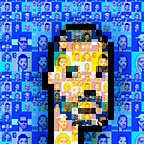How To Mint Your Very Own CryptoPresis NFT
A step-by-step process.
CryptoPresis is a collection of 1821 artworks algorithmically generated from hand made attributes and inspired by the president of El Salvador, Nayib Bukele. The project has gained major traction and most of our followers have never heard about NFTs and nevertheless express an interest in minting a CryptoPresis. If you are one of these individuals this article is for you.
This step-by-step process will teach you everything you need to know about the process of minting your very first NFT.
Let’s first start with what the hell is minting? Minting or “Tokenization” is the process of turning a digital file into a crypto collectible or digital asset on the Ethereum blockchain. The digital item or file is stored in this decentralized database or distributed ledger forever, and it is impossible to edit, modify, or delete it (Taylor, 2021). A file such as CryptoPresis is stored on the Inter-Planetary File System, A decentralized server, which is tied to a Non-Fungible Token (NFT) on the Ethereum Blockchain as the ERC-721 token standard.
Step 1: Download and Install MetaMask Wallet
Metamask is the most recommended and most used wallet app in DeFi. We recommend this wallet because it is the only app capable of interacting with our DApp (Decentralized Application) through the mobile app and chrome extension. While with Coinbase wallet (another alternative) can only interact with the chrome extension and not the mobile app.
Step 2: Create a Wallet Account
If you own an existing wallet (ie: coinbase, rainbow, trust) click on Import Wallet. If this is your first time click on Create a Wallet. You will be prompted to a series of steps that are straight forward and self explanatory. If you experience any trouble in the process, we encourage to read this article on How to make a Metamask Wallet.
Step 3: Purchase or Transfer some Ethereum onto MetaMask
If you reside in a country that allows to purchase Ethereum (ETH) directly on Metamask, we encourage you read this short article on How to Buy ETH directly on Metamask .
If you are a resident of El Salvador, the best alternative to purchasing your Ethereum is through the Binance Exchange. Follow these guides on how to purchase ETH on Binance and How to transfer ETH from Binance to Metamask
Step 4: Mint Your CryptoPresis NFT
This is a step-by-step process for minting your CryptoPresis on DESKTOP (scroll down to see how to mint on mobile):
2. Click on the Connect button. You should see a pop-up from Metamask Chrome Extension on the top right corner, Click Next.
3. Then click Connect. Your Metamask is now connected to the minting DApp and you are ready to mint.
4. On the site, toggle the amount of NFTs you wish to mint.
5. Click the Buy button.
6. OPTIONAL. If you are new to minting we suggest to SKIP THIS STEP. Follow the images below to adjust the gas fee, then click save to return back to the confirmation page.
7. Click Confirm to submit the transaction to the blockchain. And you are done! All there is to wait a few minutes for the transaction to confirm.
Once the transaction has bee confirmed you should see you CryptoPresis in your Metamask wallet. Unfortunately, the chrome extension does not have an option to view your NFTs so you to head over to OpenSea to view them.
This is a step-by-step process for minting your CryptoPresis on MOBILE:
- Go to this deep link that will direct you to the browser inside the Metamask app. You should see the page below. Tap on Connect.
2. Tap on Connect on the pop-up.
3. Toggle to adjust the amount of CryptoPresis you wish to mint.
4. Tap the Buy button.
5. OPTIONAL. If you are new to minting we suggest to SKIP THIS STEP. Follow the images below to adjust the gas fee, then tap Save to return back to the confirmation page.
6. Tap Confirm to submit the transaction to the blockchain. And you are done! All there is to wait a few minutes for the transaction to confirm.
7. View your freshly minted CryptoPresis.
Congratulations! You are now an expert at minting NFTs and you have immersed into the new age of Web3, cryptocurrencies and NFTs.
Mint your CryptoPresis here
Did you find this article informative and helpful? Why not share it?
References
Taylor, E. (2021, October 31). How NFT minting works — an initial guide to NFTs. AZ Big Media. Retrieved November 23, 2021, from https://azbigmedia.com/business/how-nft-minting-works-an-initial-guide-to-nfts/#:~:text=In%20simple%20terms%2C%20Minting%20NFT,%2C%20modify%2C%20or%20delete%20it.